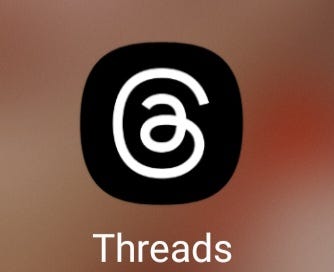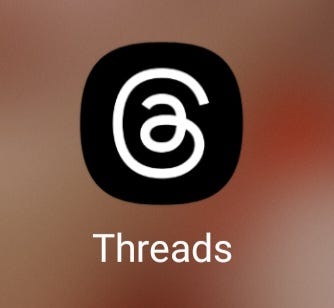Back in February 2009 (9th, to be precise), I joined Twitter, and despite many unpleasant people, it remains my favourite social media platform. It is where I have connected with people in libraries and higher education over the years, some of who have become good friends, and it has professionally been my most important space. It is also where I connected with people who share my passion for Europe, Film, Neighbours and much more. I have also connected with some of these on Instagram and friends from Facebook and other places.
So imagine my intrigue/delight/interest when Threads launched on Thursday. Could it be like Twitter in 2009, where it was mainly friendly people connecting and getting to know each other? Could we be there safely without the unpleasant people who are all too prevalent on Twitter?
I saw that Steven Bartlett posted this -

What if he is right? What if those of us who are passionate about kindness are brave and use our skills to help threads be kind.
I hope many of you will find me over there - I am over there as @thekindbraveleader and @melon_h
Once I dived into Threads, I felt transported; there was a mix of "I use Instagram and have no idea what I am doing with the text" and others like me who were "I liked Instagram, but this is my comfort zone". I know quite a few of the former, so here is a guide to using threads...
How to Use Threads: A Guide
Tips
First, ignore everything below and dive in; find your voice and space. Block if you need to, and enjoy discovering new people and connecting with others. Hopefully, it will be the social media space we all want, but if you want actual tips, here are a few...
Engage in conversations: If it is like Twitter, Threads will be all about engagement. Respond to threads, ask questions, and participate in discussions around topics that interest you. Engaging with others will help you build connections and expand your network.
Be authentic and genuine: This tip serves Twitter users well, and I think Threads will be similar. Users appreciate authenticity. Share your thoughts, experiences, and opinions genuinely. Avoid being overly promotional or spammy, as it can deter people from engaging with your content.
Repost valuable content: If you come across threads or articles that you find interesting or insightful, reshare them to share them with your followers. Sharing valuable content benefits your audience and establishes you as a curator of valuable information.
The practicalities -
Log in with your Instagram account: To get started with Threads, use your Instagram account to log in. Your Instagram username and verification will carry over to Threads.
Customise your profile: After logging in, you can customise your profile specifically for Threads. This allows you to differentiate your Threads profile from your Instagram profile.
Explore public conversations: Threads provide a separate space for real-time updates and public conversations. You can follow and connect with friends and creators who share your interests, including those you follow on Instagram and beyond.
Find like-minded people: Threads allows you to discover more people who care about the same things you do. You can follow the same accounts you follow on Instagram and connect with new creators.
Create and share content: In Threads, you can post updates with text, links, photos, and videos. Posts can be up to 500 characters long (compared to Twitter's 280), and videos can be up to 5 minutes long (Twitter allows 2mins 20secs). You can easily share a Threads post to your Instagram story or share it as a link on other platforms.
Control your conversations: Threads provide tools to enable positive and productive conversations. You have control over who can mention or reply to you within Threads. You can also add hidden words to filter out replies containing specific words.
Manage your privacy: You will have a private profile by default if you are under 16 (or under 18 in certain countries). You can choose to approve users who want to follow you and interact with your content, similar to your experience on Instagram. You can unfollow, block, restrict, or report profiles by tapping the three-dot menu.
Safety and community guidelines: Threads enforces Instagram's Community Guidelines on content and interactions.
Compatibility with other platforms: Threads plans to become compatible with ActivityPub, an open social networking protocol. This compatibility will allow Threads to connect with other apps supporting the ActivityPub protocol, opening up new connections and networks.
Provide feedback and explore new features: Threads will be continuously improving the app and adding new features; at the moment, it is sparse, but they will develop quickly, and you can provide feedback and suggestions to help shape the future of the app. Look forward to improved recommendations in your feed and a more robust search function to discover threads and creators you're interested in.
So come on over; the water is lovely at the moment!